How to Purchase LofiGirl's Digital Products? 📚
1. Hover to the All Products menu, and click "Digital products"

2. Choose the product that you wish to buy. Scroll down to see more of our products.
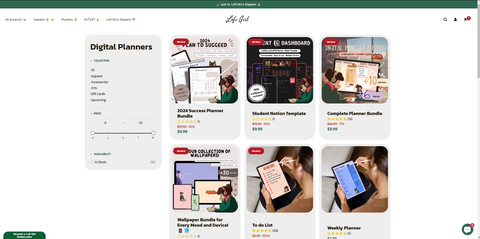
3. Click "ADD TO CART" on the products that you wish to buy.
You will see a pop-up of the item(s) that you wish to buy on the left side after.
When you're done adding item(s) to the cart, click "CHECK OUT"
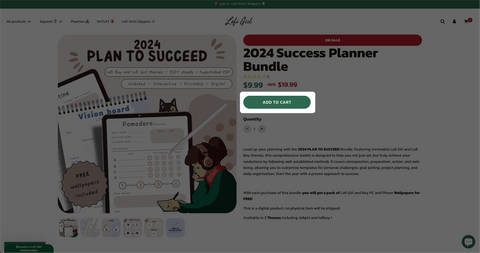
4. Enter your Billing Information.

5. Click "Download".
You can download the file right away or via e-mail and receive a PDF containing all product download links.
Follow the link and then you're done!


2. Choose the product that you wish to buy. Scroll down to see more of our products.
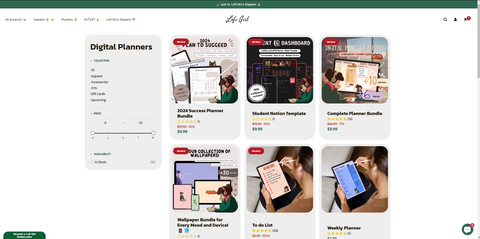
3. Click "ADD TO CART" on the products that you wish to buy.
You will see a pop-up of the item(s) that you wish to buy on the left side after.
When you're done adding item(s) to the cart, click "CHECK OUT"
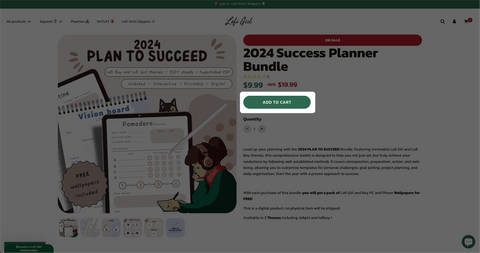
4. Enter your Billing Information.

5. Click "Download".
You can download the file right away or via e-mail and receive a PDF containing all product download links.
Follow the link and then you're done!

Having trouble installing the file? Click the button below
How to Install
